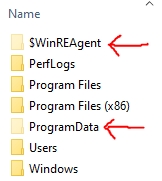View Hidden Files
Making hidden files viewable is easy, follow this guide for Windows
Start by opening File Explorer and navigating to the View tab
Now click Options
Navigate to the View tab
Now click the box that says Show hidden files, folders, or drives, and proceed to select Apply then OK.
You can now see hidden files. You can see hidden files now appear dulled