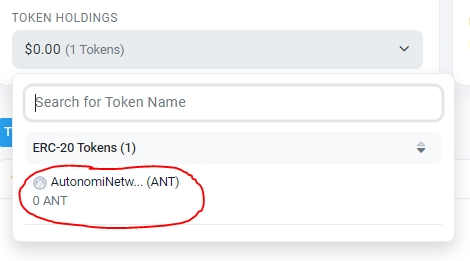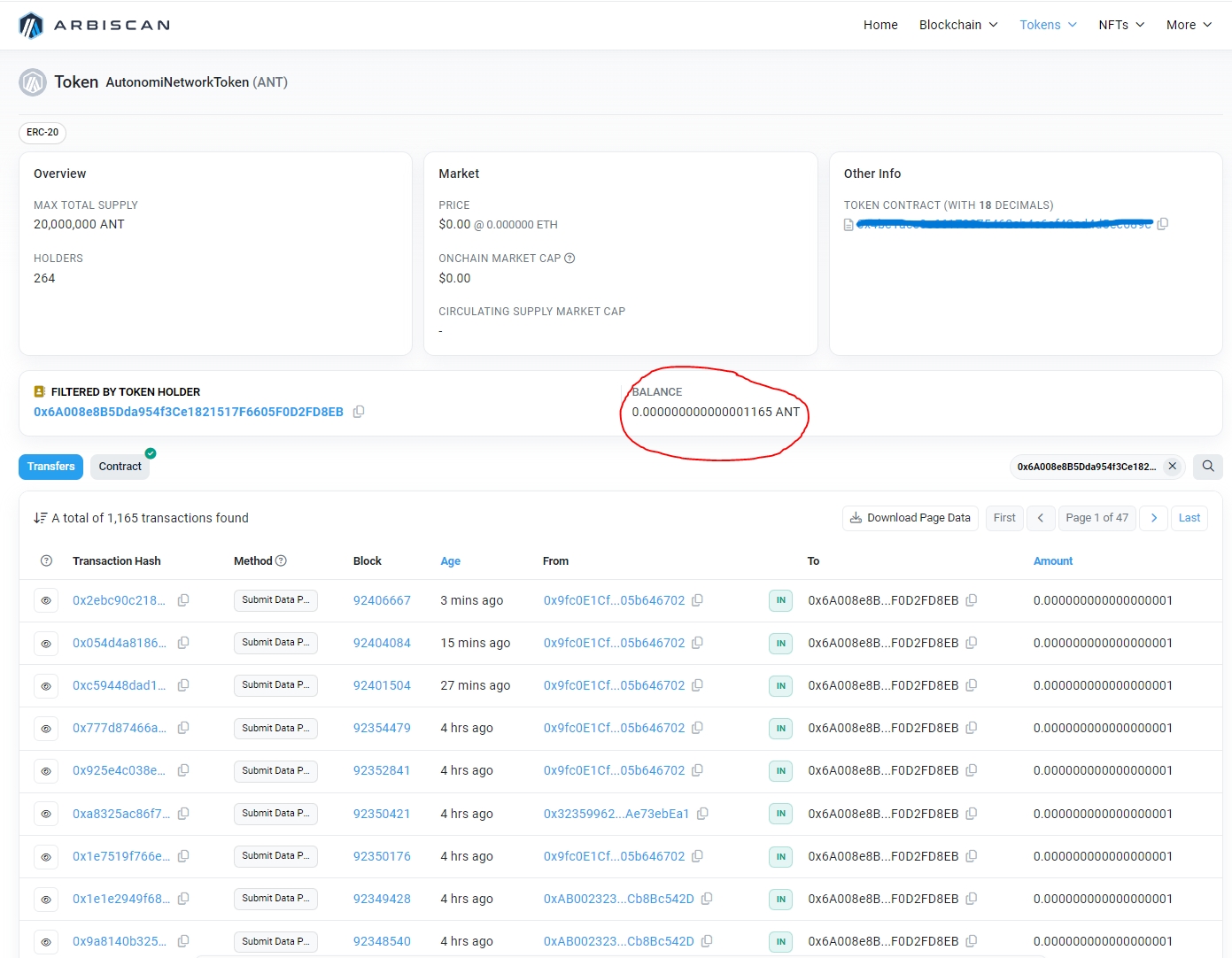View your Autonomi tokens with the Block Explorer
If you are having trouble viewing your Autonomi token balance with in MetaMask, or in the Node Launchpad, you can check them on the block explorer. Here's how to do that
1
Open the Arbitrum Block Explorer
3
Last updated