Maximum amount of retries (5) - Windows
Some Window users are receiving the "Error adding new nodes. When trying run a node, we reached the maximum amount of retries (5)."
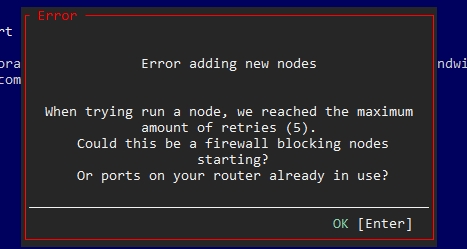
To solve this, hit the Windows key and search for "services.msc" and click it
Scroll down to "antnode"
Now hit the Windows key and type "CMD", and right click it to "Run as Administrator"
Type in CMD: "sc delete antnode1" (Note: you may need to do "sc delete safenode1" as well)
Do this for all the services you see in Step 2
Relaunch LP, reset your nodes, and start them back up.