Node-launchpad Not Opened on MacOS
When downloading the launchpad, some Mac users come into a security issue in which they can not open the file, but this is a easy fix.
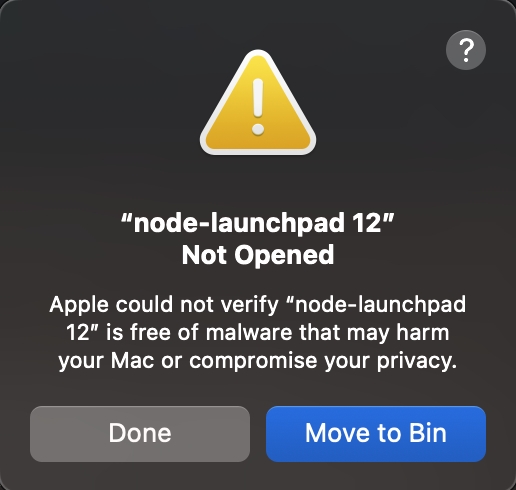
Go to your Mac's System Settings
Navigate to Privacy & Security
Click Open Anyway to confirm you want to open the file despite the warning
PreviousThe number of services to add does not match the number of portsNextLaunchpad Showing 0 Upload Rate
Last updated