Node Launchpad Blocked as a Virus
Occasionally, overzealous Windows antivirus software can block the installation of the Node Launchpad by flaggin the safenode.exe file.
Here's how your can disable the anti-virus software for the Node Launchpad, and safely install it
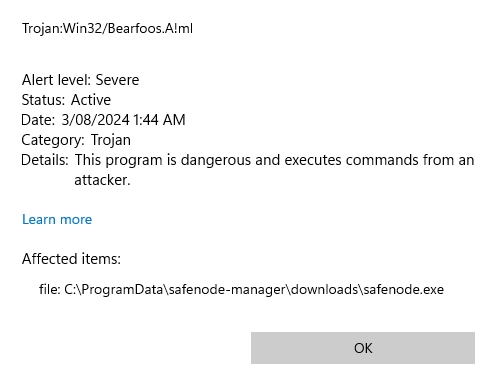
To remedy this, we need to disable the anti-virus software.
Head to Control Panel -> Systems and Security -> Windows Defender Firewall -> Turn Windows Defender Firewall on or off.
Now make sure to click the 2 boxes to turn off the firewall (pictured below), and click OK.
Once that is complete, you will be able to download and extract the node-launchpad.exe file.
Next, hit the Windows key and search for Virus & threat protection. Now click Manage settings (pictured below).
Now you need to click Add or remove exclusions (pictured below).
Now you need to click + Add an exclusion (pictured below) -> File -> then select the path of your EXE file.
Now turn your firewall back on (pictured below). Now you should be all set to run the EXE. Remembering to run it as an administrator.